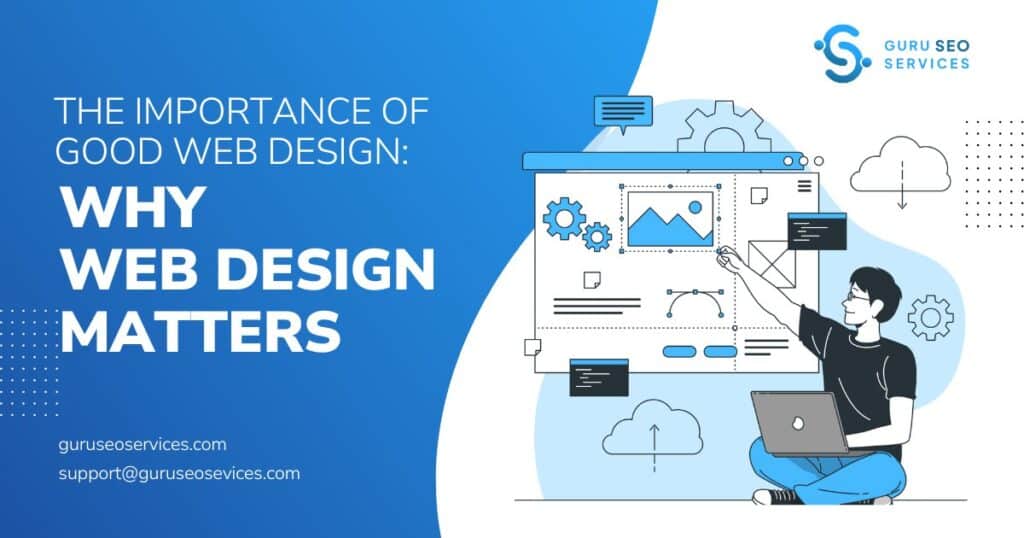Tackling web accessibility has a major positive impact on users, businesses, and society, in general. Unfortunately, many business owners and web developers aren’t sure how to go about tackling accessibility in web design and development so they steer clear of it.
If you want to be part of the solution and learn how to make your website more accessible to people with disabilities across the web – you’ve come to the right place. Keep reading as we break down website accessibility, standards to know, and how to allow users to enjoy your website, no matter who they are.
What Is Web Accessibility in Web Design?
The practice of creating websites that are usable for all visitors, regardless of their disability or impairment, is known as web accessibility. To ensure you’re fulfilling the best practices, you have to create a website that complies with specific design and development guidelines. These guidelines ensure that the site is set up in a way to accommodate users with various disabilities.
The all-encompassing term of web accessibility doesn’t only apply to sites, but other tools and technologies, as well. It encompasses all disabilities that affect access to the web, including:
- Visual
- Auditory
- Cognitive
- Physical
- Speech
- Neurological
Web Content Accessibility Guidelines
Web Content Accessibility Guidelines or WCAG is part of a series of web accessibility guidelines, published by the Web Accessibility Initiative (WAI). The WAI was created by the World Wide Web Consortium or W3C as the main international standards organization for the Internet.
The WCAG is a set of recommendations to ensure web content is more accessible for people with disabilities, as well as user agents. Now an ISO standard, the WCAG 2.0 was published in 2008, and the 3.0 version is currently under development.
Why Accessibility Matters in Web Design and Web Development
Under the United Nations Convention on the Rights of Persons with Disabilities (CRPD), access to information and communication technologies is a basic human right. To provide equal access and opportunity to people with diverse abilities, it’s essential that we have accessible websites.
The internet is a key resource in many aspects of our lives today. From education, employment, commerce, and health care, it’s where people get answers to the questions they need.
However, website accessibility can help not only those with impairments and disabilities. It also older people, those living in rural areas or developing countries, and businesses. Having an accessible design can help you improve your overall user experience and satisfaction, driving innovation and extending your market reach.
Who You’re Making a Website Accessible For
The most important thing to take into account when considering accessible web design and web development is the diversity of the audience. It’s also key that you remember that you are not your users, which means you have to think about how others are going to use your site – not how you would.
Visually Impaired Users
According to the World Health Organization, there are around 285 million visually impaired people worldwide. So if your website isn’t accessible to them, that’s an incredible potential audience you’re missing out on.
Users with visual impairments can include people with low-level vision, blindness, or colour blindness. Many users who are visually impaired use screen magnifiers or software zoom capabilities to browse your site. Some will depend on screen readers, which are software that reads digital text aloud.
If you haven’t yet, it’s a good idea to familiarise yourself with screen readers to better understand the experience.
Hearing Impaired Users
Deaf and hard-of-hearing (DHH) people can have varying levels of loss, ranging from mild to profound.
To provide better access to those users, web designers and developers should provide them with textual alternatives. Another addition is manual captions and transcripts for audio and video content. You can also consider incorporating text simplification into your content to make it even more accessible.
As with visually impaired users, deaf and hard-of-hearing people represent a huge user base, with almost half a billion people.
Mobility Impaired Users
Mobility impairments can vary incredibly from loss of limb or paralysis to neurological or genetic disorders that lead to weakness or loss of limb control, and much more. Oftentimes, these users can’t easily use a mouse or keyboard and need more accessible web solutions.
Cognitively Impaired Users
Cognitive impairment refers to a broad range of disabilities, including people with mental illnesses, such as depression and schizophrenia. It also includes those with learning abilities like ADHD and dyslexia.
When it comes to making designs more accessible to those with cognitive impairment, the options are virtually unlimited. From creating content that is easy to understand to having consistent layouts, minimizing distractions, and creating familiar elements, there’s a lot to be done here.
Web Accessibility Standards
According to WCAG, there are four main principles that go into making a site accessible to all users. To comply with the web accessibility standards, your site needs to be:
- Perceivable
- Operable
- Understandable
- Robust
Perceivable
Visitors must be able to perceive or understand and be aware that there’s content present on your site. Given that it should also be accessible to those with visual impairments, you need to consider all the ways you can make your content perceivable.
Operable
Operability refers to websites that can be used without disruption, which should always be your goal. However, in the context of web accessibility, your visitors should be able to use every part of your site’s functionality. Generally speaking, if you keep your site simple and devoid of excess functionality, you can make it more operable.
It’s important to note that by simple, we don’t mean generic or lacklustre because your site is still your calling card and you want it to represent your brand. That said, you can exclude some unnecessary bells and whistles that make it difficult to navigate or read.
Understandable
Refering to both graphic and written content, your site needs to be understandable. Often, you will have users with various cognitive abilities or impediments visiting your site. By creating a website that is too busy or unnecessarily wordy, you’re effectively isolating valuable users.
In addition to your content, you need to ensure your site structure is also easily understandable. That means having navigation that is readily available and intuitively organized. When in doubt, just remember the KISS principle.
Robust
Lastly, ensure that your web pages and the content on them are robust so people using assistive technologies can easily interpret them. One way to make your content robust is by writing HTML code that allows these technologies, like screen readers, to parse your code without a visual reference.
How to Make an Accessible Website
As we mentioned before, when it comes to digital accessibility, your options are virtually endless. Ensuring a smooth and pleasant web experience for your users can come in many forms, so here are just a few of the most popular suggestions.
Offering Text Alternatives
Offering text alternatives to non-text items on your page, like images, videos, and audio, is a perceivable web accessibility principle. By doing this, you’re allowing those with blindness or low vision to understand and engage with your content. You can even add alt text for other elements on your site, including graphs or tables.
Offering Alternative Ways to Experience Time-Based Media
Audio and video content are time-based media and one which many people with impairments can enjoy. To ensure a better user experience, put captions on your videos and offer transcripts of your audio recordings. However, before you publish, make sure everything is in sync and on time.
Restructuring Your Content
By restructuring your content, you can make sure that your HTML files are written so that they don’t lose intended information and structure if and when page styling is removed.
Making Your Content Easy to Hear and See
By utilizing highly contrasting colours on your site, you can ensure that those with visual impairments can perceive them better. You can also enable users to adjust or stop any background audio playback.
Ensuring Complete Keyboard Functionality
To ensure accessibility to those with impairments, allow users to navigate your site without a mouse or a touchpad. They should be able to only use a keyboard to jump between sections or engage with your content.
Avoiding Flashing Content
One easy adjustment to make is ensuring you’re not featuring any flashing or blinking content on your site that could potentially trigger a seizure. If you can’t avoid it, it’s imperative that you provide a clear warning before the flashing or blinking begins.
Providing Navigation
Having a clear navigation structure is key for all aspects of your website, not just accessibility. Allowing users to jump in and out of pages with ease and quickly find what they need on your site will help improve overall customer satisfaction.
Making the Text More Readable
When creating your content, think about all of the potential users who could be reading it. Write your content so that it’s clear and concise for everyone, and avoid slang, highly technical jargon, or the use of overly complex words when possible.
How to Evaluate Web Accessibility
If you want to check just how accessible or inaccessible your website is, the WC3 has come up with a list of tools to help you do that. These tools are either software programs or online services that can help you determine whether your web content meets their guidelines.
How Web Accessibility Is Enforced
Unless you’re running a government website, there’s no committee or body that’s going to judge the usability and web accessibility of your website design and structure. However, if you are, you need to abide by Section 508 of the Rehabilitation Act guidelines. This federal law “Requires agencies to provide individuals with disabilities equal access to electronic information and data comparable to those who do not have disabilities, unless an undue burden would be imposed on the agency.”
That said, if you’re not running a government website, there’s no law saying you have to prioritize web accessibility. However, that doesn’t mean you can’t face legal or financial repercussions because you’re inaccessible.
Final Thoughts on Web Accessibility
Ensuring everyone has access to your website and content should be the goal, not an afterthought. In addition to bringing inclusivity, you will also expand your customer base and improve overall satisfaction.
If you need help coming up with an accessible design and structure – get in touch with Guru SEO today. Book a call and check out some of our previous work to see what we can do for you.